3 Tips for Building a Small Business Website

If you’re in the process of building a small business website, or have built one in the past, you know there are a lot of options available. Everywhere you go online these days there seem to be new tools available for building websites for little to no cost.
You may also be wondering what option is best for your business.
When clients ask us this question, we typically ask them about their goals and help them develop a website that will help them accomplish those goals. Not all website solutions are created equal, you see, and it’s essential to find the one that is the best fit for your specific needs.
Tip #1 for Building a Small Business Website: Work With a CMS
The first thing we recommend to clients looking to build a new website is that they work with a content management system or CMS. A CMS is a tool for building and maintaining websites. You’ve heard of CMSs even if you didn’t know the technical term for them: WordPress, Drupal, and Joomla! are all content management systems. The main advantage of building a website in a CMS rather than from scratch is that CMSs dramatically decrease the time and expertise required for maintaining websites.
If you build a website from scratch or pay someone to do so, you will have no way of updating it unless you are fully versed in coding languages such as HTML and CSS. Worse, unless you are updating the code within your website, it will begin to fall behind the technology curve and your website will soon look outdated and could even stop functioning properly.
All CMSs that are worth their snuff come prepackaged with a dashboard that allows you to quickly and easily add, delete, and revise the content on your website.
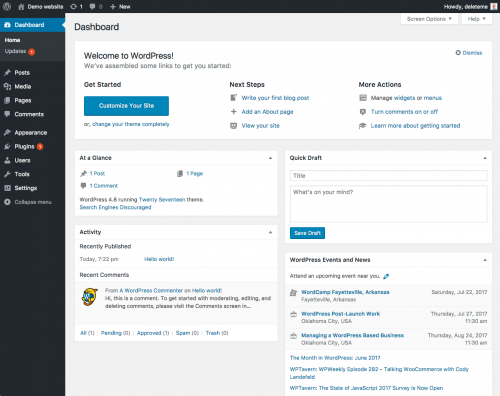
Unless you have a sizable web design budget or are a web developer yourself, there’s simply no reason to build a website outside of a CMS when there are so many good ones on the market.
Tip #2 for Building a Small Business Website: Unless You’re a Designer, Hire One
Even though CMS-based websites are easier to build than from-scratch websites, you still need someone on your team who is a designer. Unless you have experience with web design, you are simply not going to end up with an effective website unless you work with a designer. Designers know the following things that are invaluable when building a website:
- How to create a color palette for a website
- How do design effective graphical elements like logos, buttons, and icons
- How to layout content in an effective and appealing manner
Your website is the first thing that many customers will see when they search for your business online. You don’t want to launch a website that looks like it was built by someone who doesn’t know what they’re doing. Even if you work with a designer for a limited amount of hours to help you with specific tasks that are beyond your expertise, it is well worth the investment.
Tip #3 for Building a Small Business Website: Optimize Your Website for Search
You also need to think about SEO when you’re building your website. We have worked with a lot of clients who didn’t have someone familiar with SEO best practices when they built their website. Redesigning a website just to optimize it for search engines is costly and time-consuming. You want someone involved with your web design process who knows the following things:
- How to find marketable keywords for your industry
- How to optimize each webpage for appropriate keywords
- The elements of a website’s code that need to be included for positive SEO results
We like to tell clients that a website without SEO is a dead website. Even if you have the most beautiful website in the world, customers won’t be able to find it if isn’t optimized for search.
Do What You Can to Save Money and Outsource the Rest
We work primarily with small businesses and non-profits, so we understand budget constraints. And the power of using something like a CMS is that you don’t have to rely on experts to do dozens of hours of paid work for you. At the same time, you do need to outsource the tasks that you don’t know how to do.
The problem with popular CMS’s is that they give people the impression that they can create a well-designed website simply because they can create a website. Just because you can figure out how to launch a WordPress, Drupal, or Joomla! website, doesn’t mean it will look good, function properly, and show up well in search results.
Feel free to do whatever you can yourself, but unless you are a web developer, chances are you’ll need someone to help you with selecting a CMS, designing graphics, and optimizing your website for search.



January 14, 2019 @ 3:40 am
Great information about the start website in 2019 i must consider this information for my website that you sharing with this post keep doing it.
January 14, 2019 @ 1:30 pm
Thanks!
3 Tips for Building a Non-Profit Website - Content Garden
January 15, 2019 @ 3:22 pm
[…] being said, a lot of the advice we gave for building a small business website will apply to building a non-profit website as well. There is some advice we have that is specific […]