Google Ads Pros and Cons for Small Businesses
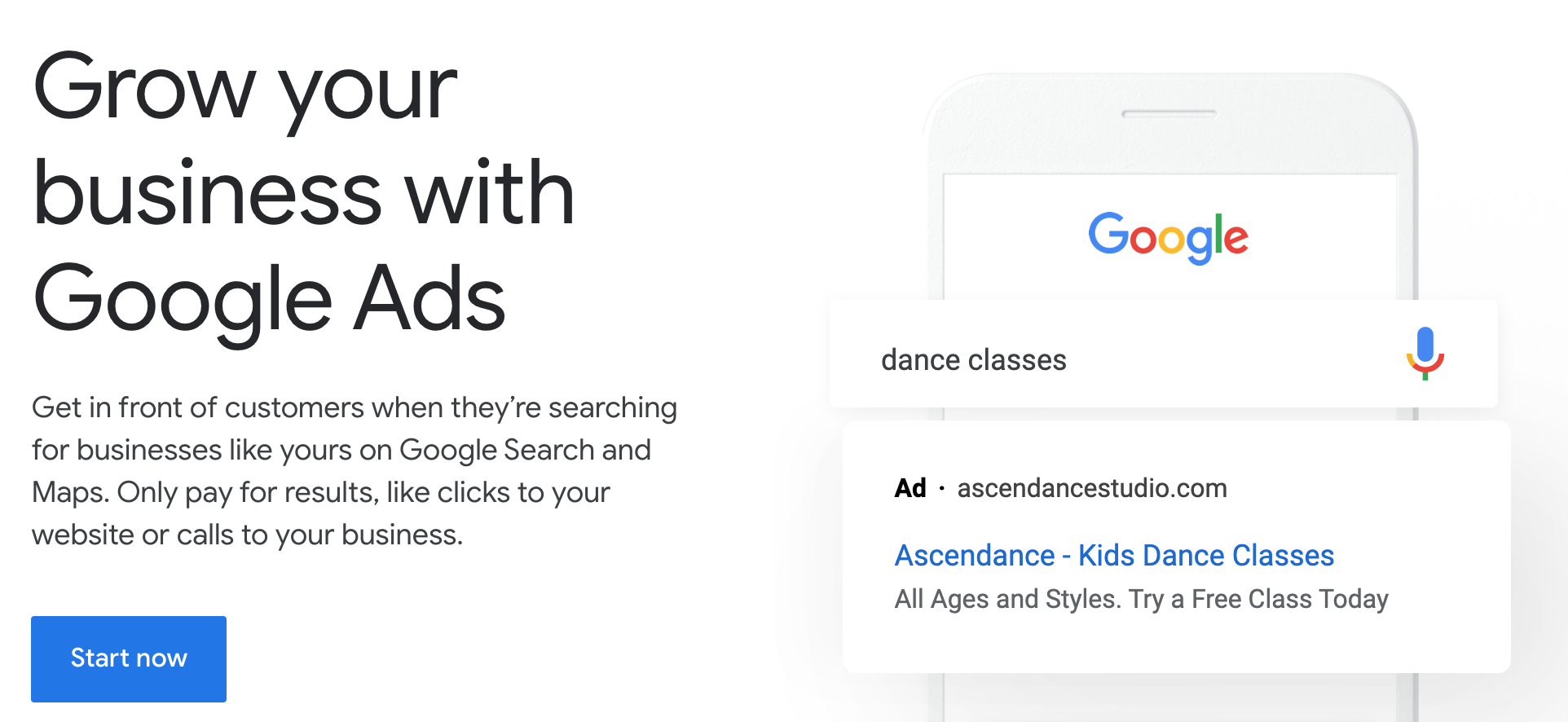
If you read our previous post on paid online advertising, are a small business owner, or are just considering Google Ads pros and cons, this is the post for you. Google Ads is a powerful platform for pay-per-click (PPC) advertising if you know how to take advantage of it. Google Ads has a somewhat high learning curve, however, and can be cost-prohibitive if you don’t optimize your account.
Below we discuss all the Google Ads pros and cons you need to know about before you create your first campaign. There are also some tips included if you’ve tried Google Ads and have been unsuccessful.
Google Ads Pros and Cons for Small Businesses in a Nutshell
Google Ads is definitely a platform worth looking at if you’re considering paid online advertising. Google Ads is a pay-per-click (PPC) platform, meaning that you only pay when people click on the ads you’re running. This tends to be more affordable than traditional advertising models in which you essentially pay for how many times your ad will be seen or heard.
There are definitely benefits and drawbacks to a platform like AdWords, however. They are:
Pros:
- Relatively affordable when compared with other paid advertising options
- Lots of available tools to help you create campaigns
- Lots of available documentation to help you learn how to create better campaigns
Cons:
- High learning curve
- Costs can quickly spiral out of control if you’re not careful
Below we discuss each of these Google AdWords pros and cons in-depth.
Pro: Affordability
Google Ads averages a cost of about $1-2 per click, making it a relatively affordable advertising platform for just about any size business. This cost is an average across industries, however, meaning that there is a fair amount of variability. Some industries, like insurance, have a very high cost-per-click for most keywords, but most keywords within AdWords are relatively inexpensive.
AdWords also allows you to choose which keywords you bid on, meaning that you can select keywords that are more budget friendly over more competitive, costly ones. This allows you to tailor your campaigns to the exact budget you have while creating optimal ads to maximize your return on investment.
Pro: Cool Tools

Google Ads also comes with a suite of tools that help you create ads, one of the best of which is the Keyword Planner. The planner helps you find keywords that will trigger your ads based on:
- Your existing content on a webpage you want to link your ads to
- Your industry
- The average cost-per-click of the keyword
- The average monthly searches involving that keyword
- The competitiveness of that keyword, meaning how many people are running ads that trigger from it
KeyWord Planner guides you through the process of selecting keywords for your campaign so that you end up with the ones that will be the best fit for your particular campaign.
Pro: Great Documentation
Google also hosts a lot of documentation to help you learn about AdWords and how to run an optimal campaign. This documentation includes a large knowledge base with topics ranging from budgeting to how to create your first campaign.
Con: High Learning Curve
If you’ve never run a pay-per-click advertising campaign before, you may find that this kind of advertising boasts a high learning curve. It’s relatively easy to create a campaign, but you may find that your campaign isn’t performing very well. It can be quite difficult to pick keywords that are appropriate to the type of campaign you’re running, to pick keywords that have the right level of competitiveness for your budget, and to create an optimal campaign in which your ads successfully convince people to click on them.
To combat this, Google recently rolled out Adwords Express/Smart Campaigns, an easier-to-use version of Google Ads. Based on our own independent research, however, we can’t recommend this product as it ends up costing considerablymore per click than the full version.
Ultimately, if you want to give Google Ads a go you either need to hire someone who knows what they’re doing or dedicate some time to learning the platform and how to create effective campaigns.
Con: Spiraling Costs
Another thing you have to watch out for with Google Ads is how quickly your budget can expand. Google does this for a living ;-), so they will prompt you to increase your budget when you log-in and will show you how many more clicks you’ll get if you do what they recommend. The problem with this is that it can be easy to dump more and more money into AdWords only to find that your ads aren’t converting search engine users into actual customers.
When using Google Ads, it’s important to keep a close eye on the following metrics:
- Click-through-rate (CTR)
- Cost-per-acquisition (CPA)
Click-through-rate is how many people actually click on your ads when compared to how many times they’re displayed. Cost-per-acquisition is how much it costs you to land a customer through your campaign. Though click-through-rates can vary, you want to achieve a rate of at least 2-3%. 4% is considered a very good click-through-rate for a campaign. As far as cost-per-acquisition, this will depend highly on the type of product or service you’re advertising. If you’re selling something that costs thousands of dollars for each unit, you will need a lot more clicks before you experience a sale. If each unit is a few dollars, you’ll need to make sure you’re not getting too many clicks for each customer you land or you will lose all your profits to AdWords.
Don’t Be Afraid to Experiment
We hope these Google Ads pros and cons won’t dissuade any small business owners from trying Google Ads. If you’re not sure if Google Ads is right for you, create a small, focused campaign of $5-10 dollars per day and go from there. There are organizations that spend tens of thousands of dollars a day on AdWords, but small businesses need to be much more frugal. If you’re getting clicks, that means that people are getting to your website or landing page, and unless you have really excellent SEO (search engine optimization), these are probably people who wouldn’t have found your website otherwise. You can always optimize your campaign later or bring in a consultant to help you improve as you go along.



Pros and Cons of the Google Adwords Grant for Non-Profits - Content Garden
April 19, 2017 @ 2:20 pm
[…] considering the platform, but are unfamiliar with how it works, you should probably also read this post that gives you a complete […]